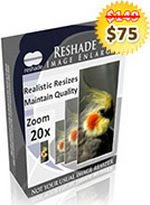
Reside Image Enlarger v1.51 adalah software yang dapat kita gunakan
untuk mendapatkan sebuah gambar yang telah kita perbesar namun tetap dalam kualitas yang tinggi dan bagus.
Biasanya jika kita perbesar sebuah gambar untuk mendapat sebuah fokus tertentu pasti kualitas
gambarnya akan menurun. Dengan software Reside Image Enlarger v1.51 kita dapat mengatasi masalah seperti itu.
Untuk cara penggunaanya juga sangat mudah dan praktis, tidak perlu memiliki keahlian khusus.
Jadi siapa saja bisa menggunakan dan memanfaatkan kegunaan dari software ini.
Para desainer grafis terkadang menerima sebuah foto ukuran kecil dari klien dan perlu menggunakannya
untuk dicetak dengan ukuran yang lebih besar pada bagia tertentu.
Dengan ukurannya yang kecil 1.7 MB rasanya software ini perlu kita miliki.
Karena untuk system kerja dan cara penggunaanya juga sangat mudah dalam medapatkan
sebuah gambar yang telah diperbesar namun tetap dalam kualitas yang bagus.
Lihat dibawah ini feature – feature yang dimiliki oleh software Reside Image Enlarger v1.51 :
Main Features :
* Edge Control – Have the best control over the clarity of the edges. Remove blur and highlight curves.
* Smooth Defects – Remove image defects easier, directly from Reshade.
* Texture – Extract even the finest details from your images. Contrast and enhance image features.
* Accuracy – Go from smooth edges to perfect estimations of the original image lines.
* Edge Threshold – Make selective edge transformations.
* Best Quality Setting – Get even better quality color reproduction with a little more processing time.
Key Features :
* Get crisp, clear edges at almost any zoom level
* Remove blur and refocus image edges
* Contrast and enhance image features
* Easily remove photo defects
* Go from smooth to precise contours
* Make selective edge transformations
* Extract even the finest details from your photos
* Get best color estimation with a little more processing time
* Choose between speed or better edge quality
* Enlarge images over 20x maintaining contour definition
untuk mendapatkan sebuah gambar yang telah kita perbesar namun tetap dalam kualitas yang tinggi dan bagus.
Biasanya jika kita perbesar sebuah gambar untuk mendapat sebuah fokus tertentu pasti kualitas
gambarnya akan menurun. Dengan software Reside Image Enlarger v1.51 kita dapat mengatasi masalah seperti itu.
Untuk cara penggunaanya juga sangat mudah dan praktis, tidak perlu memiliki keahlian khusus.
Jadi siapa saja bisa menggunakan dan memanfaatkan kegunaan dari software ini.
Para desainer grafis terkadang menerima sebuah foto ukuran kecil dari klien dan perlu menggunakannya
untuk dicetak dengan ukuran yang lebih besar pada bagia tertentu.
Dengan ukurannya yang kecil 1.7 MB rasanya software ini perlu kita miliki.
Karena untuk system kerja dan cara penggunaanya juga sangat mudah dalam medapatkan
sebuah gambar yang telah diperbesar namun tetap dalam kualitas yang bagus.
Lihat dibawah ini feature – feature yang dimiliki oleh software Reside Image Enlarger v1.51 :
Main Features :
* Edge Control – Have the best control over the clarity of the edges. Remove blur and highlight curves.
* Smooth Defects – Remove image defects easier, directly from Reshade.
* Texture – Extract even the finest details from your images. Contrast and enhance image features.
* Accuracy – Go from smooth edges to perfect estimations of the original image lines.
* Edge Threshold – Make selective edge transformations.
* Best Quality Setting – Get even better quality color reproduction with a little more processing time.
Key Features :
* Get crisp, clear edges at almost any zoom level
* Remove blur and refocus image edges
* Contrast and enhance image features
* Easily remove photo defects
* Go from smooth to precise contours
* Make selective edge transformations
* Extract even the finest details from your photos
* Get best color estimation with a little more processing time
* Choose between speed or better edge quality
* Enlarge images over 20x maintaining contour definition
petunjuk instal dan serial
Catatan :Setelah Klik Download Tunggulah beberapa saat nanti akan muncul di pojok kanan atas link tempat untuk mendownload...Lalu klik saja SKIP AD...